How to do paths, transitions and timelines in Storyline 2
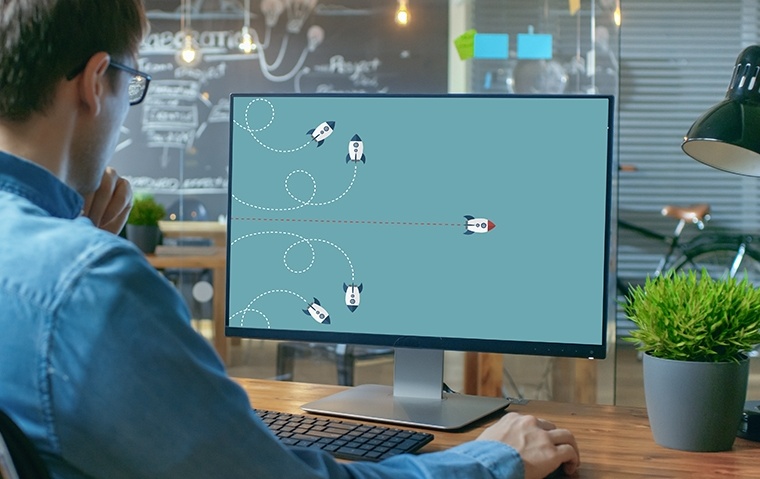
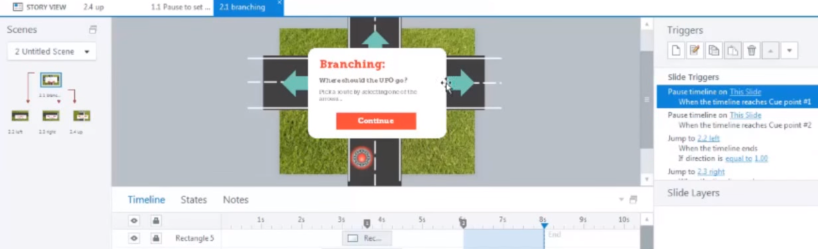
Sponge is a leading provider of custom-made elearning and we're always pushing the boundaries of creativity to test what can be achieved with the main authoring tools on the market.
One we use regularly is Articulate's Storyline 2 and we have certainly learnt a lot about its new capabilities since it was launched in 2014.
We've created some short, easy to follow videos that provide 'how to' guides on some of the new features.
They are hosted by our games expert and elearning developer, Jason Butler:
Storyline 2 Motion paths
Video: How to create motion paths
Storyline 2 Transitions
Video: A tutorial on using transitions
Pausing & resuming timelines in Storyline 2
Video: How to pause and resume timelines
Request a demo of our work in Storyline 2
Author: Jason Butler, Elearning Developer at Sponge.