Build your multi-device strategy in 6 questions

Understanding how your employees develop their knowledge is the first step to helping them perform better and help meet the underlying business goals.
Your L&D strategy needs to reflect the way people learn in your organisation. The majority of the knowledge and skills that are required to do a better job are picked up informally.
The 70:20:10 model (70% of learning coming from experience on the job, 20% through observing and talking to others and 10% through formal training) is backed up by research from Towards Maturity.
Looking at the way people access these areas reveals mobile devices play a big role in on the job learning and social learning. Offering your formal training content in the same place as the other sources should be part of your plan.
Multi-device strategy
Multi-device differs from a mobile strategy by including all the platforms that your learners use to access their learning.
By considering all devices, you are concentrating on the learner and getting them the content they need when they need it.
Geoff Stead, Director of Digital Products at the University of Cambridge gave this advice on creating a multi-device strategy: “Focus on real business issues and real learner needs rather than the traditional zones you work in.”
Focus on real learner needs
Ask the right questions about your employees to find out what to include in your multi-device learning strategy.
How will they access the course?
Nearly all your learners use a mobile device to get online at some point, but many types of workers need to be at a computer to do their day to day work.
Sports Direct looked at how their new starters could access training. With many younger employees not having easy access to a desktop computer, they went for a multi-device approach that made their induction programme available to the most people.
Using Adapt and the Launch&Learn Learning Management System (LMS) they were able to deliver the course to mobile phones, tablets, laptops, desktop computers and even games consoles.
Knowing which platforms you need to support is not a simple process. Multi-device development can help by creating a responsive course that works on devices that you can’t predict will be used.
What material do they need to access?
You don’t need to provide everything on all devices. Legal documents like T&C’s might be better provided as a downloadable PDF than as part of the course content.
Performance support is one of the main reasons for offering learning on different platforms. Making the information available when and where it’s needed is the challenge that multi-device learning can help overcome.
Are their mobile needs being met by an existing service?
Ask your learners how they’re currently using their mobile devices for learning.
If they need to know how to add a signature to an email in Microsoft Outlook, there are around 38,000 videos on YouTube that will show them how.
More than half of all YouTube video views are on mobile and there are thousands of channels dedicated to showing you how to use common office applications.
This would fall under informal learning in a workplace, and it’s something you can encourage with your multi-device strategy.
Tracking this type of interaction can be a challenge, but many LMS’s allow you to provide curated lists from public sites like YouTube and track the way learners use those resources.
Alternatively, you can look for more effective alternatives to the options your learners are already using.
Video learning site, Lynda.com offers apps for android, iOS, Apple TV and traditional desktop platforms and can be integrated with an LMS to provide tracking and reports.
Can you incorporate your learning into the current mobile environment?
There’s good news – any content you already have can be transformed into multi-device learning. When done well, it makes it more effective for everyone, whether they’re on the move or not.
In most cases, it’s not possible to directly move content created for one medium to another. Ensuring compatibility with many devices is a relatively straightforward task.
Making sure the learning is effective for all platforms is a harder task.
It’s best to view it as a complete review and update of the learning, rather than a quick fix to add mobile access.
It might require a different approach; microlearning style chunks of content could be more appropriate for a mobile environment.
Which technology are they using?
Elearning is sometimes criticised for not keeping up with technology. The truth is that new technology is being adopted faster than ever.
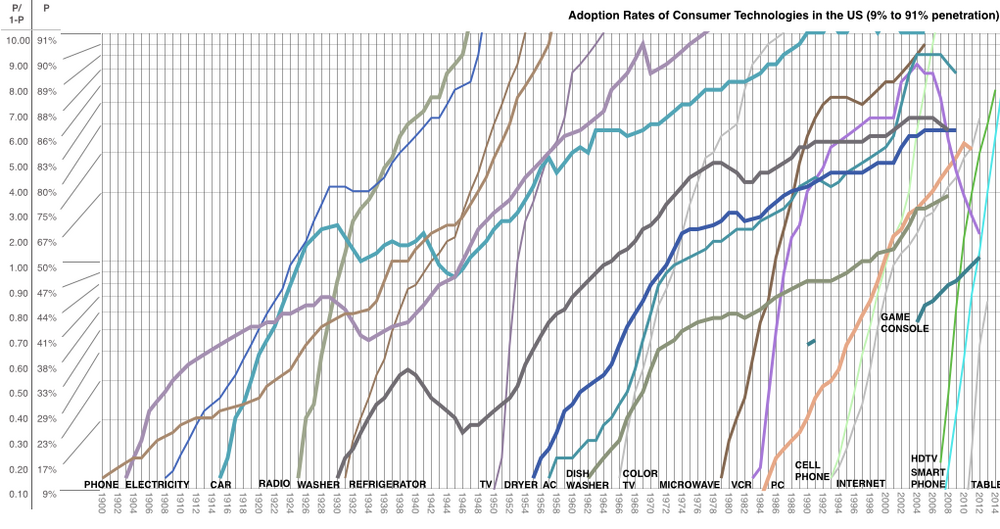
This chart from Asymco shows the relative rates of adoption for various technologies since 1900. It’s clear that if a technology proves useful it can become ubiquitous within a few years.
If you want your multi-device learning strategy to be as future-proof as possible, you need to take into account the next wave of technology.
Having a flexible approach is the way to make the most of the opportunities that technology will offer to training in the future.
There are emerging technologies that are going to rise to popularity even faster than smart phones have done. It’s easy to be caught up in the allure of a new shiny technology, and some will certainly offer clear benefits for your learners.
Will they be able to access it in the future?
Geoff Stead has some more advice for L&D professionals who are moving towards a mobile or multi-device approach: “Don’t get locked into one platform, a lot of enterprise innovation happens in niche content specialisms.”
Tying yourself to a single solution can limit your options when new technologies become more widespread. Being open to different approaches and technologies means working with people and systems that are versatile.
Businesses are increasingly moving towards open source software based on accepted standards. It’s one way you can minimise the chances of being left behind when technology advances.
By using software that isn’t tied to one platform or provider, you’re helping make it easier for your employees to access knowledge now and in the future.
The exception is when your elearning platform becomes so popular amongst enthusiasts that they resurrect it themselves.
The Programmed Logic for Automated Teaching Operations (PLATO) system was developed in the 70’s and is often cited as the first computer-assisted instruction system.
You can run an emulator of the original PLATO system today and take a course designed over 40 years ago. Just because you can still access that content, doesn’t mean it’s still useful or relevant.
Virtual reality, augmented reality, wearables or the Internet of Things could all end up being hugely important to your training. With the right multi-device strategy, you are more likely to be ready for the future.